MOZILLA FIREFOX 3.6 FINAL
by reyhan fauzan Jumat, Maret 26, 2010, under software
Mozilla Firefox 3.6 – Faster, more secure, easier to use and sporting a new look, this latest Firefox release sets a new standard for web browser innovation. MozillaFirefox project is a redesign of Mozilla’s browser component, written using the XULuser interface language and designed to be cross-platform. It is small, fast and easy to use, and offers many advantages over other web browsers, such as the tabbed browsing and the ability to block pop-up windows
Notable Firefox 3.6 features include :Update yang terdapat pada Firefox 3.6 ini ada pada sisi keamanan, stabilitas browser dan beberapa bug kecil lainnya . Firefox 3.6 Final mendukung Operating System Windows, Mac OS X dan Linux. Untuk anda yang ingin mencoba dan menjajal versi terbaru ini dapat mendownloadnya pada link download dibawah ini :
- Available in more than 70 languages – get your local version.
- Support for a new type of theme called Personas, which allow users to change Firefox’s appearance with a single click.
- Protection from out-of-date plugins to keep users safer as they browse.
- Open, native video can now be displayed full screen and supports poster frames.
- Improved JavaScript performance, overall browser responsiveness, and startup time.
- The ability for web developers to indicate that scripts should run asynchronously to speed up page load times.
- Continued support for downloadable web fonts using the new WOFF font format.
- Support for new CSS attributes such as gradients, background sizing, and pointer events.
- Support for new DOM and HTML5 specifications including the Drag & Drop API and the File API, which allow for more interactive web pages.
- Changes to how third-party software can integrate with Firefox in order to prevent crashes.
Download : Download Firefox 3.6 Final for Windows
Download : Firefox All Release
artikel yang terkait
daftar isi
chat blog reyhan
TRANSLATE
Labels
- artikel unik (263)
- cerita lucu (8)
- cinta (22)
- pas band (29)
- software (57)
- tips n tutorial (19)



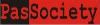







0 komentar